About This File
iDetector permet aux possesseurs de l'iPhone 3GS de savoir s'ils possèdent un nouveau(new) ou ancien(old) bootrom ou iBoot.
Le fonctionnement d’iDetector : Connectez votre iPhone 3G/3GS et lancez le programme, mettez votre iPhone en mode DFU, puis cliquez sur » Is my Bootrom Old or New »
Mode DFU :
- Branchez votre appareil à l’ordinateur
- Maintenez les boutons " Home + Power " (votre écran devrait s’éteindre)
- Lachez le bouton » Power » tout en maintenant le bouton » Home » pendant 15 secondes

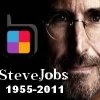
Recommended Comments
Aucun commentaire à afficher.
Join the conversation
You can post now and register later. If you have an account, sign in now to post with your account.